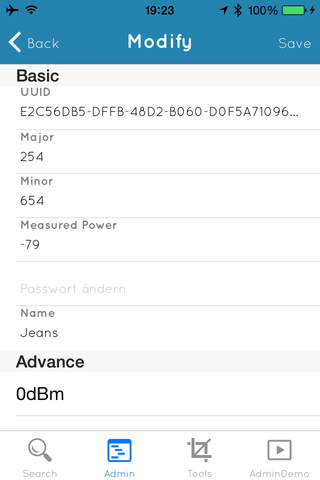Bekupi.de app for iPhone and iPad
Developer: Bekupi UG (haftungsbeschraenkt)
First release : 28 Jan 2015
App size: 3.73 Mb
Bekupi makes beacon technology available to everyone.
Search:
Search for Bekupi beacons in your area and let you display information such as the removal and other data to the Beacon.
Admin:
In the Administration tab, you can view detailed information about your beacons as the battery status and other data.
Furthermore, several parameters can be configured on the Beacon, such as
* UUID
* MajorID
* MinorID
* Measured Power
* Password
* Name of Beacon
* Tx Power
* Advertising frequency
Tools:
In the Tool tab, it is possible to calibrate the Beacon.
Admin Demo:
You can test your started campaigns immediately on tge demo tab of the app
Upload on the backend of Bekupi.de photos, videos, text, PDFs, audio files or URLs and assign them to your beacons, then you can test the actions on the Admin Demo tab of the app.
Please note: Bekupi.de requires Bluetooth 4.0 compatible devices (eg. Apple iPhone 5S, iPhone 5, iPhone 5C, iPhone 4S, iPad (3rd gen and 4th gen), iPad Mini. Bluetooth must be turned on. An Internet connection is required if you want to test the Admin and Admin Demo tab of the app.